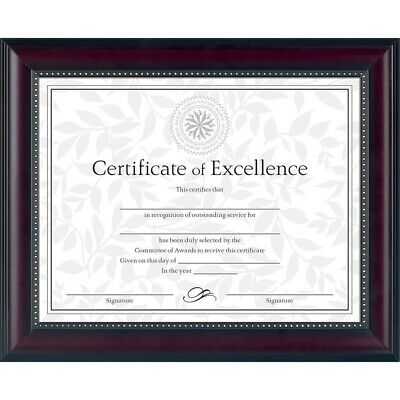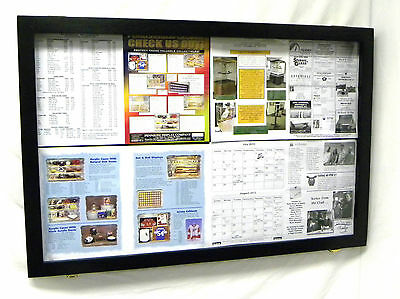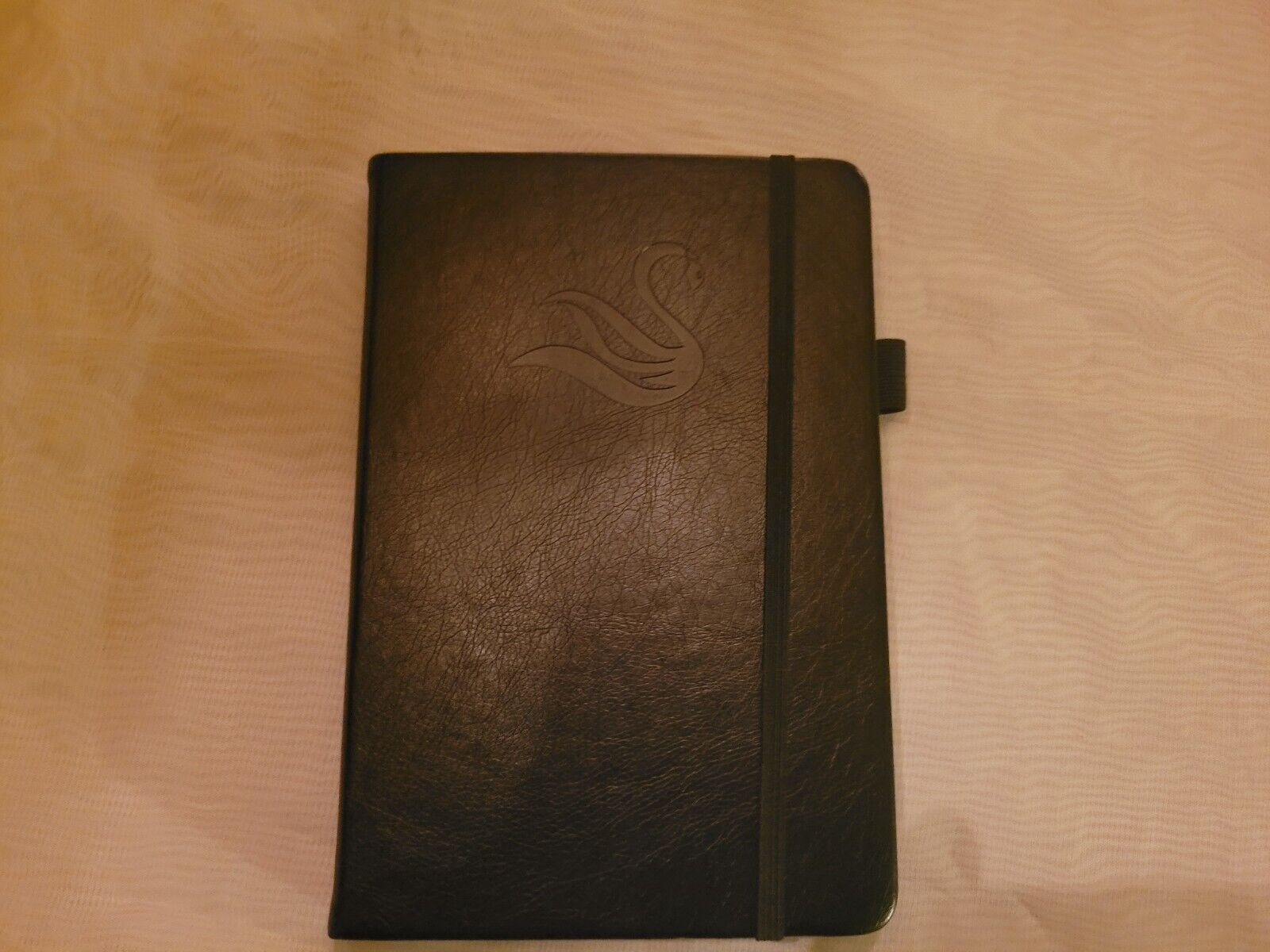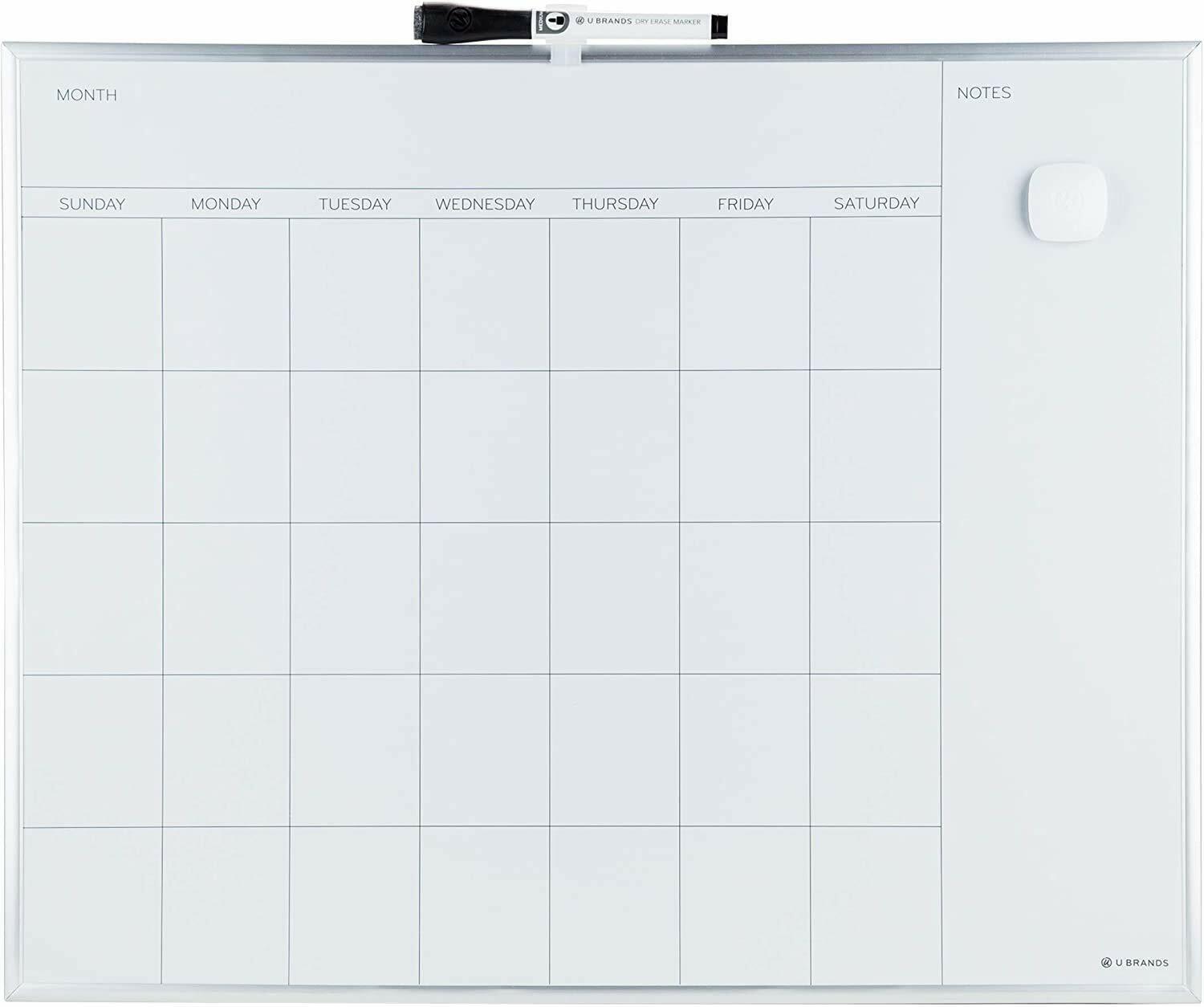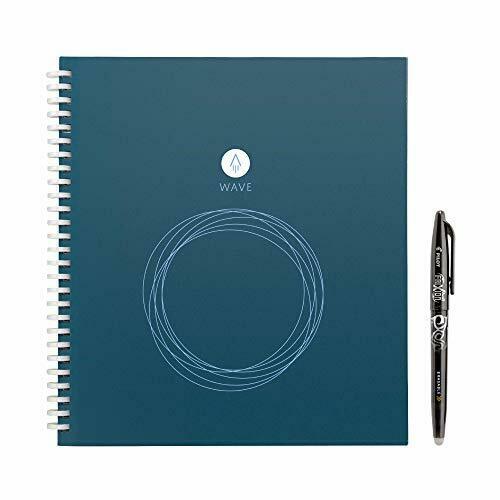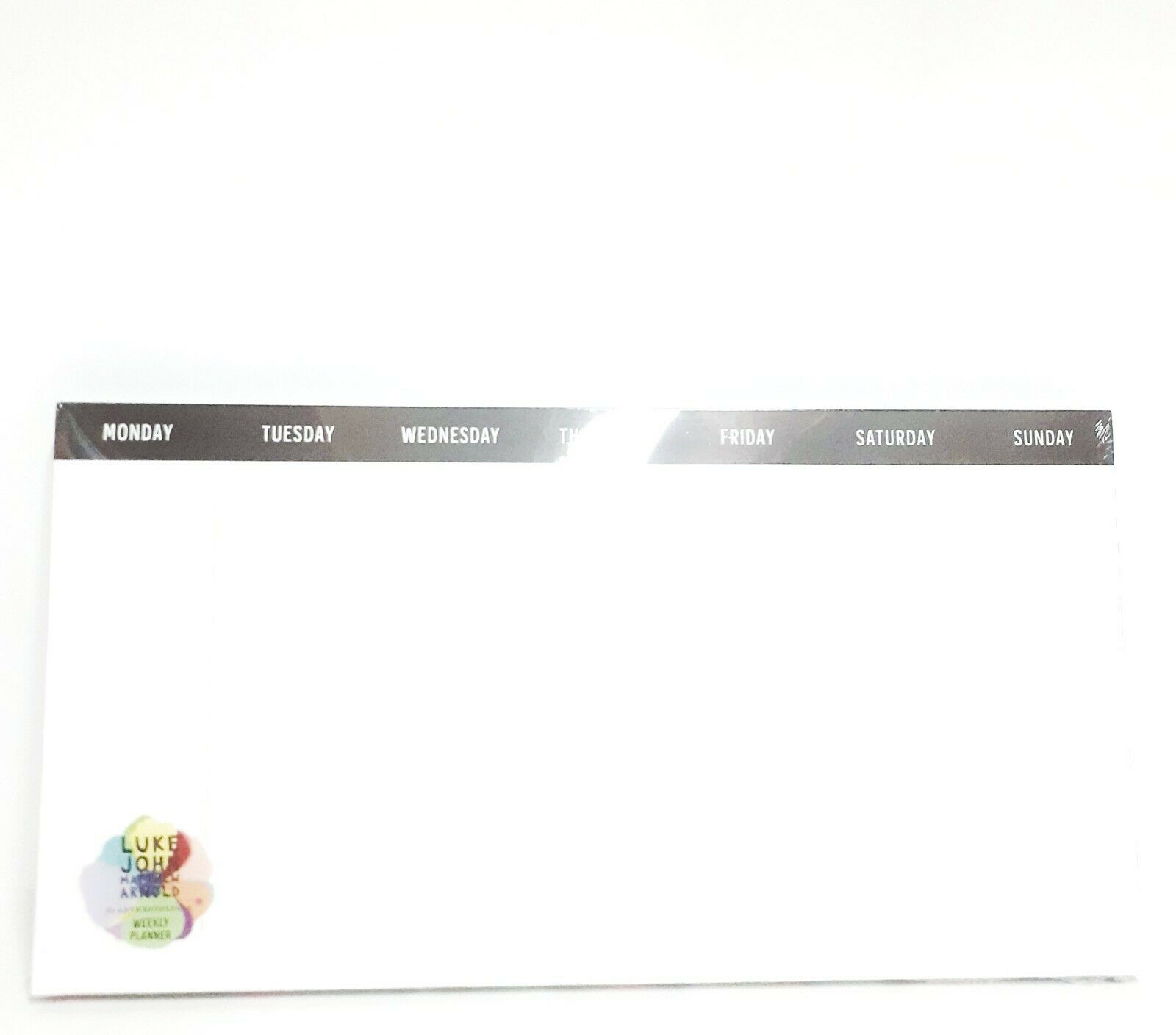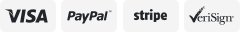-40%
Luxafor Pomodoro Timer - Productivity Planner (free-delivered)
$ 30.09
- Description
- Size Guide
Description
Dimensions: 52 x 52 x 27 mm (2.05 x 2.05 x 1.06”)Weight: 31g
Light: 6 x RGB LEDs
Consumption: Rated power up to 0.5 W
Power: USB powered (With a standard micro USB data cable provided in the packaging)
Sounds Like You?
·
Task And Meeting Overload
·
Anxious about too many tasks and unrealistic deadlines?
·
Tired of long, exhausting and endless meetings?
·
Want to deliver better results faster?
·
Working under pressure creates too much stress?
Enjoy Classic Pomodoro Presets
·
Pomodoro time pre-set to 25 minutes and is backlit red, and the beginning is indicated with Blue Flashes pattern and a vibration
·
Short Break is pre-set to 5 minutes and is backlit yellow, and the beginning is indicated with Yellow Flashes pattern and a vibration
·
Long Break is pre-set to 15 minutes and is backlit green, and the beginning is indicated by Purple flashes pattern and a vibration
·
Customize Chunks Of Deep Work And Rest
·
Set up the length of Pomodoros, Short Break and Long Break
·
Choose from a variety of patterns to play whenever a Pomodoro or a break starts
·
Define how many cycles it will take before the Long Break comes
·
Pick the color for the Pomodoros and Breaks
·
Adjust the brightness of LEDs to suit your needs
Do I need software for it to work?
No, Luxafor Pomodoro Timer works anywhere without software as long as it is plugged into any power source using the USB cable provided.
The software is necessary only if you wish to change the preset timings and colors.
How can I connect Luxafor Pomodoro Timer to my computer?
Download Luxafor Pomodoro Timer software. Then connect Luxafor Pomodoro Timer to your PC by plugging the included Data Cable into a USB port of your computer (or a hub connected to your computer) and plug the other end into the Luxafor Pomodoro Timer micro USB port.
Will Luxafor Pomodoro Timer work with my computer?
You can customize Luxafor Pomodoro Timer with the help of our app that runs with any computer that runs the following OS:
Windows:
Windows 7
Windows 8
Windows 8.1
Windows 10
Mac (beta):
Mavericks
Yosemite
El Capitan
Sierra
Mojave
Catalina
Can I use my own USB cable to power Luxafor Pomodoro Timer?
No, Luxafor Pomodoro Timer needs to be powered only with the original USB provided.
Is the software included?
Yes, the free Luxafor Pomodoro Timer software is included
Does Luxafor Pomodoro Timer come with a warranty?
Yes, Luxafor products have a standard 2 year warranty.
What are the lead times?
Normally you shall get your order in the US within 5-10 working days as we dispatch from our US-based Warehouse. All EU and rest of the world orders are to be delivered in about 25 working days and being dispatched from our Warehouse based in Riga, Latvia.